
We’re changing our AdSense login system to Google Accounts to help increase your security and to make your life simpler with one login.
Easier Login and Increased Security
This sounds good to me. That is, until you actually try and update your AdSense login.
As per Google’s FAQ, I go here and verify that I indeed have a valid Google Account by logging in. Only one problem – I am not able to use my current Google Account to update my AdSense login.
Confused About AdSense Login Update
The most confusing part of this process is that Google FAQ states that:
If you already have a Google Account, you can use it as your new AdSense login. However, you don’t need a Google Account to update your login information. You might already have a Google Account if you use Gmail, Google Groups, Google Alerts, Froogle Shopping List, Personalized Search, Personalized Homepage, and Google Answers.
I have a Gmail account and when I choose “I’d like to use my existing Google account for AdSense” in the update process, I am prompted with this error message:
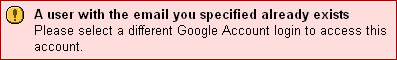
Even More Confused About AdSense Login Update
What makes it more confusing is that here is another section from Google indicating that it’s ok to use a current Google Account:
In addition, if you choose a Google Account that you use for your other Google services, you can move back and forth between accounts – without having to sign in and out each time.
I am still not sure why Google would indicate that current Google Accounts can be used to make the update. Clearly when doing so, an error is returned. I will wait a few days and see if this is a glitch.
Consolidating All Google Logins to Google Account
On the flip side, I do notice in the FAQ that Google recommends having more than 1 Google Account to separate business and personal accounts. Maybe this is an attempt to move all users into a Google Account so anyone using either free or paid Google products will have to have a Google Account to continue using them? If so, I think that’s ok. But why can’t a current Google Account be used to make this login update? That sounds like a more logical move to me. What am I missing here?
Anyone else seeing this same error message during the update process?
| I received a reply from Google a few days ago and thought it might help others out there who is seeing this same error message. Apparently, you can only use an existing Google Account to update your AdSense login if it is NOT already associated with an AdWords account. Seems a little counter productive to me if Google wants to consolidate accounts but won’t let you use 1 login for both AdWords and AdSense. Maybe it’s more for moving everyone over to a Google Account rather than consolidation. Regardless, hope they add this limitation into the FAQ. It will definitely alleviate some of the confusion out there. |
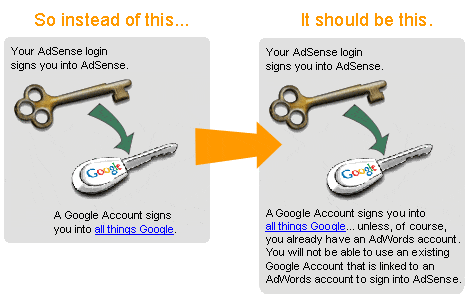














Funny, today I spent quite a while trying to get into my AdSense account, then finally realized it was under a different email than my Google account 🙁
This post intrigued me so I went to see what was what. My comment is coming 2 days after your post so maybe you got your mess straightened out, I don’t know. Here is what happened to me.
I have 2 gmail accounts. One quite a bit older than the other. Anyway, when I went to login to my email account and clicked my mouse in the text box area it showed the two gmail accounts as well as a paid account that I have through my ISP. After logging in to my email account I tried to use the same login for my Adsense account and was denied. I was sure that I had used that email address for my Adsense account, but apparently not.
Now I became suspicious of my ISP’S email account and tried that one to login to my Adsense account and vwah-lah! Entry. So I guess the moral of this long and dragged out story is, just use a different email address and save yourself a headache. Bye for now.
wrecker69
Thanks for the update. It’s re-assuring to know that my login problem was nothing personal.
I just update the above post. Looks like you won’t be able to use the same login for AdWords and AdSense. Scroll up to see my official update.
I’m still having problem fixing my login since this update.
I hate to see the Login Wizard everytime I logged in but I have been trying to finish the wizard to no avail.
I’m totally confused!
Lela: Sounds like you need to create a new Google Account. Try choosing that option in the update process.
Hey Lee, thanks for posting about this. Damn Google and their stupid Adwords/Adsense separation. Does this make any sense to you? It doesn’t to me.
Yes, I got the same error continuously as well. After about 5 attempts, I decided to just bypass the whole login update process entirely for now. I find the whole thing to be quite ridiculous.
Shine on,
Aaron
LOL, guess I should have checked the date on this post before I commented. Nonetheless, they’re at it again the the updating thing and I keep getting error messages.
Hi,
Still having same problem,has anyone solved the problem,other then different email account,as would really like to use same email account thats linked to site.