If you have not seen the audio comparison between the Viofo A119 Pro and A119 V2 dash cams, here is my comparison video between the two unit showing a significant lower volume level from the A119 Pro. In fact, here is the detailed review of the A119 Pro as it compares to the A119 V2.
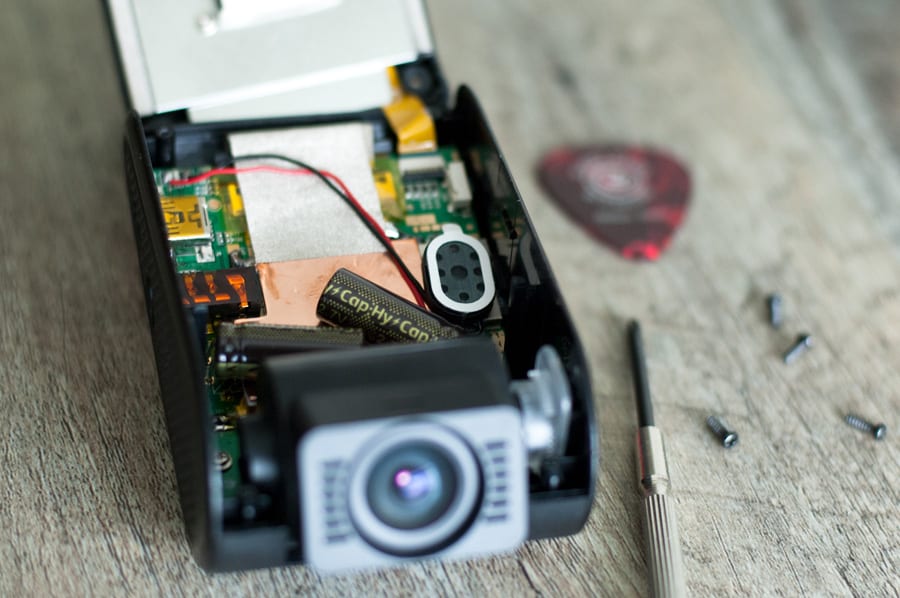
On Dashcamtalk, there are also other users reporting that the audio level from Viofo’s latest dashcam, the A119 Pro is low. As the discussion continues, we learn from @jokiin, a long time user (and very helpful manufacturer) that the audio hardware among the three current models (A119 V2, A119 Pro and A119S V2) are identical. So this rules out the microphone. Going with this direction, I thought it may have been a similar issue with the Xioami Yi sports cam where some units were shipped with a piece of foam that significantly decreased the level of recorded audio. So I cracked opened both the units that I have (A119 V2 and A119 pro) to check. Visually, the microphones look very similar and nothing mechanical (like a piece of foam) showed that the Pro would record at a lower volume.
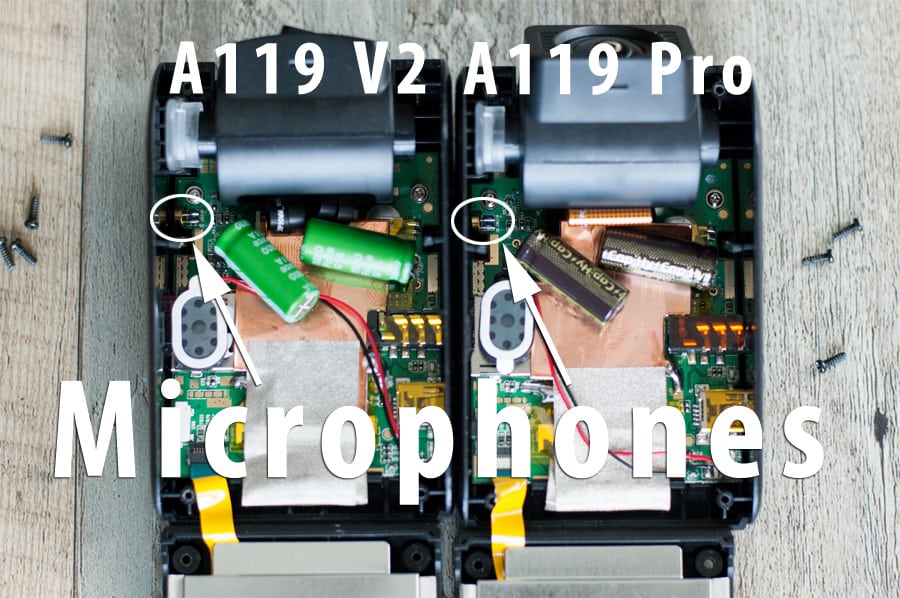
Here is a crop from the original:
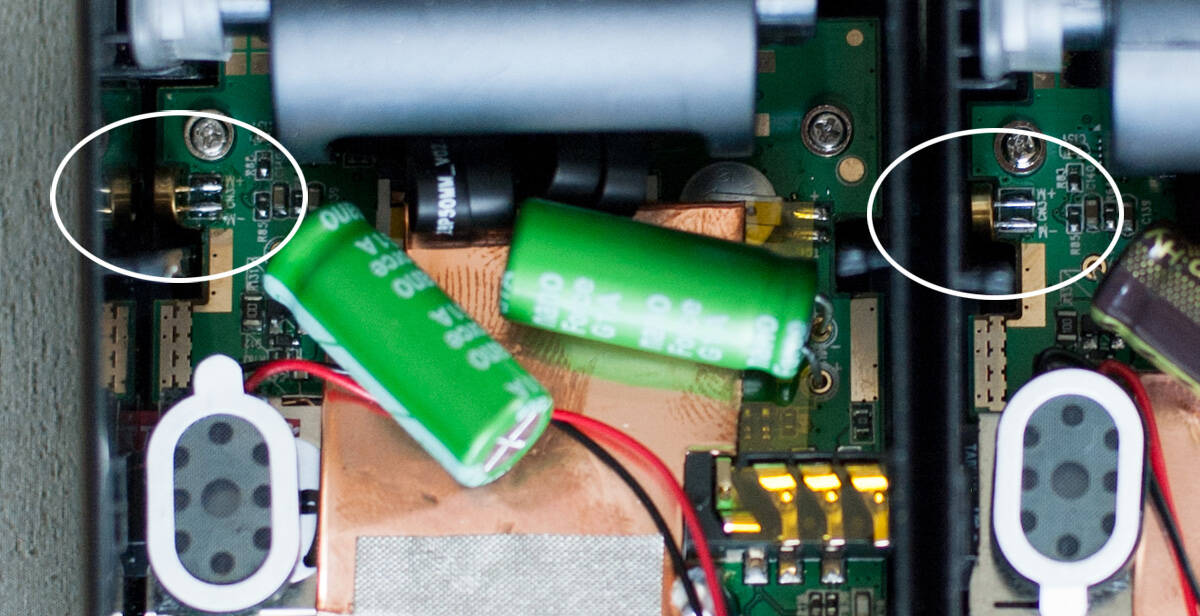
An additional useful troubleshooting tip came from @CaptureYourAction, another well-respected and helpful member. They suggested that there might have been an issue with the molding of the microphone holes on the side of the case. So I opened up the Pro again. Clearly, all the holes were formed properly and I can see right through the side of the case on the Pro unit.
Double thanks for @CaptureYourAction for showing me where the proper mics were located. Fixed the original photo now. I opened up the dash cams a third time and used a toothpick to make sure the mic holes were clear of obstruction. I can see the toothpick go through to the inside of the case so wanted to confirm the molding may not be the issue here.
Here is a capture of a toothpick going through the mic hole on the A119 Pro. Here you go @DashcamDPR:
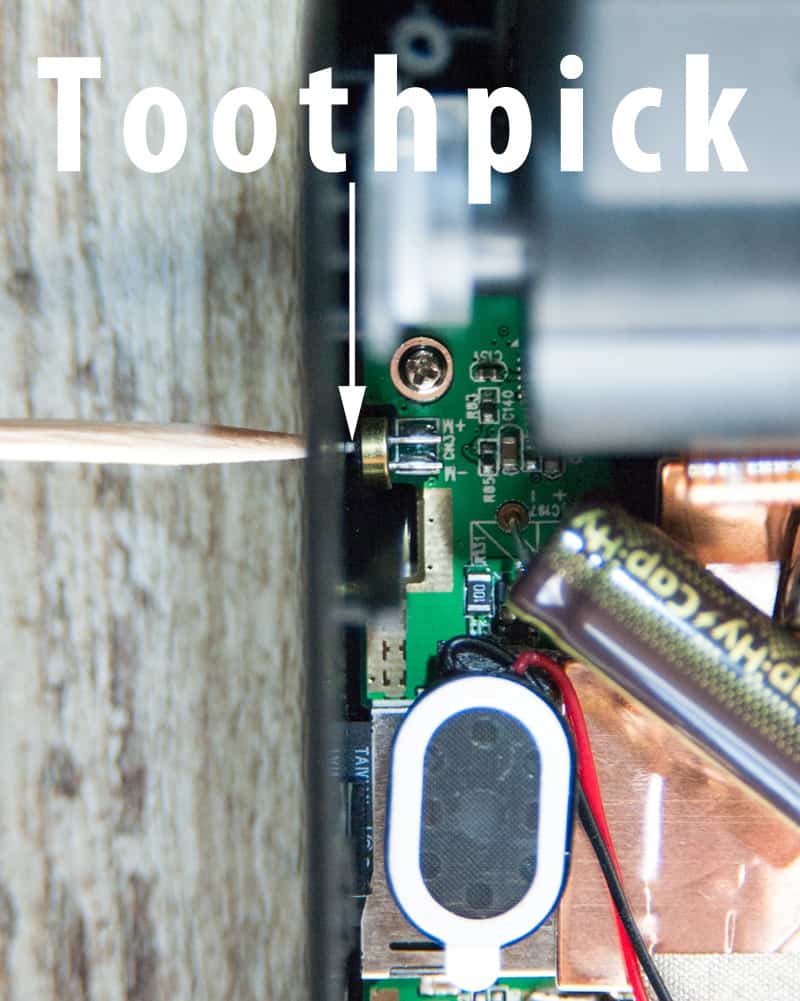
Unless these microphones were actually different than previous models, it seems odd that audio levels would differ so much between the two units that I have. Given this, I am now beginning to wonder if the audio is somehow controlled via firmware. Or perhaps the method in which the board accepts and processes the audio signal may be different? If someone figures out this low volume issue out on the Pro unit, do comment below. Or perhaps your unit has normal audio levels? Let us know.
[NEW DISCOVERY]
It bugged me a little trying to figure out why the latest gen A119 Pro was so low in volume. Well, let’s be honest, it was more than a little. Even after this post was published, I opened up both units again to take a closer look at the microphones. Even though I was able to push a toothpick through the mic holes of both cameras, I still kept wondering if a foam layer was affecting recorded audio. As I mentioned above, I had a similar experience with the Xioami Yi sports cam. That piece of foam was very obvious. After removing that, the camera recorded audio perfectly.
Studying photos from earlier, I thought I saw something fuzzy on the mic of the A119 Pro. So I setup the the tripod and used a macro lens to try and get a more magnified image of the mics. Sure enough, I see something. Note, these images are magnified many times and were not easy to shoot. For reference, that is the tip of a toothpick going through the mic hole!
Here is the A119 V2 mic in close up:
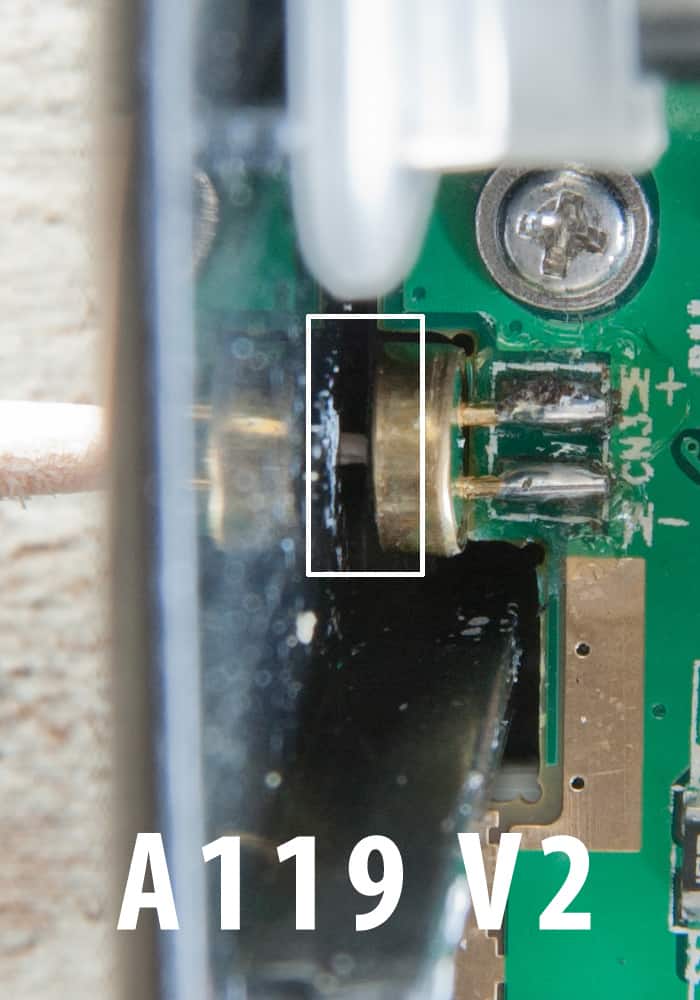
Now check out the mic on the A119 Pro in close up:
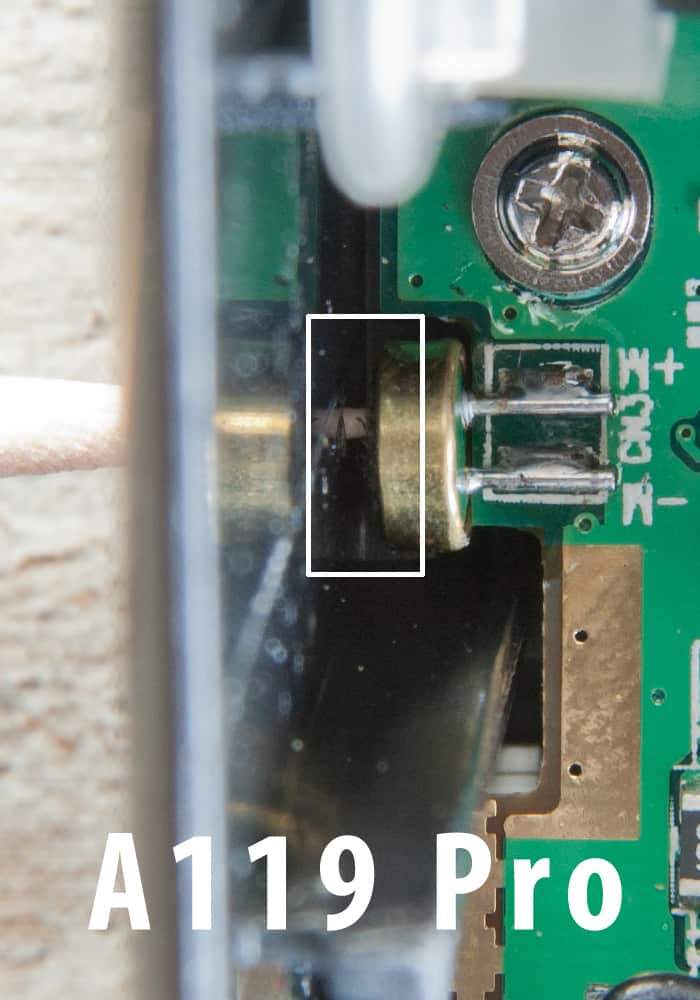
I could not see the mics clearly enough with my eyes even with the help of a pair of reading glasses! But under a macro lens, it’s evident that there is a more fuzzy layer on the left side of the microphone (closest to the mic hole on the case). Could this be the cause of the low audio? Was my initial hunch correct? The only way to know for sure was to try and scrape it off. There is only 2-3 mm of space between the mic and the case, even my smallest screwdriver could not really scrape that fuzzy layer. In fact, I am not even sure if doing this would damage the mic. I gently scraped that area the best I could and took a test drive. Audio is still no better!
So at the end of the day, I did not find a solution, even though I clearly see a fuzzy layer on the side of the mic inside the A119 Pro. It will be interesting to see if anyone else will have better success than I at finding a solution. Or it may just be a firmware tweak that is needed. At this point, it’s safe to say, if only some users are getting low audio, it may be a bad batch. If everyone is getting low audio, it most likely could be firmware related… if the mic has not changed from the other A119 models.
Note: BC Hobbyist has a video tutorial on how to disassemble the A119S. It’s the same procedure for all A119 models as well.














Thanks for the detailed investigation of the low sound on the Viofo dashcam.
After all this time (now Sept 2020) there still seems no fix.
My other car has a cheap Blueskysea dashcam and the volume is clear and strong.
I must say I still think that old dashcam has better video as well…..and there I was thinking a more expensive dashcame would give me a better result. Oh well.