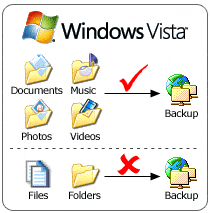
No Options = Easier to Use
There is a backup utility bundled with Windows Vista. Microsoft has also tried to make the backup process even easier. Well… the effort was there. When you run the backup process in Vista (even in the Business version), the only options available to choose from are:
– Documents
– Music
– Photos
– Movies & Videos
No hints, no descriptions and above all, no option to choose specified files or folders! When there are no other options, one can argue that this indeed is very easy.
But… are .html files backed up? What about .php, .pl, .zip, .raw, .nef, .psd, .qbw, .ai, .sql, .mny, .pdf? What about files not located within the Documents folder? The list goes on.
Let’s give Microsoft the benefit of the doubt that somehow, these files can and will be backed up. Since documentation is limited in the backup utility, I did not even make an attempt on the Vista machine… at least not locally – more on my own backup resolution later.
Feedback For Microsoft Developers: A Better Backup Solution
A better alternative for Microsoft would have been to offer a wizard AND some sort of advanced backup method. General users can choose the easy wizard option (as currently available in Vista) and advanced users would be given an option to choose specific files & folders for backing up. This feature would definitely save many hours of frustration.
As I mentioned, documentation within the Vista backup utility was limited so rather than spending even more time testing the backup utility, I opted to go with a 3rd party backup utility.
SyncBackSE – the Vista Backup Solution
For me, I needed to know that my critical files, both work and personal, are always backed up. After some research, I decided to use SyncBackSE for this purpose.
I am now running SyncBackSE and bringing files through a network to a dedicated hard drive reserved just for backups. SyncBackSE has a powerful backup utility to let you run network backups. Priceless huh? If you choose, you can even run backups to your FTP server.
Download your own fully-functional trial version of SyncBackSE and experience the power of this little utility. You can now truly rest assured knowing that your critical files are always backed up.
SyncBackSE Scheduled Backups
I have setup a 7-day rotating backup schedule as I wanted a week of backups just in case I needed to go back to an older version of a particular file. Everyday, SyncBackSE will do a comparison between the Vista file server and the backup location. If files have changed or are different in either location, a backup process is started and the backup location is updated. You can choose to either backup or sync your files between the two locations but with the powerful options available, you can run a hybrid of the processes.
It sounds complicated but the step-by-step wizard and easy instructions allow you to set up the entire process to be as complex or as simple as you want to it to be. Just want to back up files with no extras? Go through the easy-to-follow steps and your backups will be scheduled accordingly – no messing around required.
Download your own fully-functional trial version of SyncBackSE today and take it for a test drive.
Come to think of it, I really should setup a scheduler to backup files on a monthly basis as well as my 7-day daily backup routine. After all, backups are like RAM. You can never have enough!














I used the Vista Backup feature and just recently discovered that my work consisting of html and php files are not backed up at all. Very frustrating, I almost thought I was misunderstanding something, as I from the text understood that all my files were backed up. WARNING for the Vista Backup!!! Looks easy, but fools you! I have to look for a third party alternative. Thanks for this article that made me understand that I am not crazy or blind. I am sorry for those who believes the description and trust that their files are backed up.