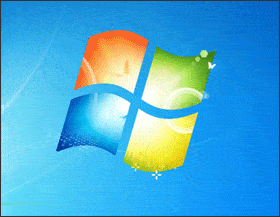
After much encouragement from a colleague, I finally dedicated some time to upgrade my Vista Business machine to Windows 7 Professional. The funny thing was, this colleague had never even used Windows 7 but like many others (including myself) had just heard many good things about this newest operating system from Microsoft. I had a gut feeling that they just wanted me to be the guinea pig and report back. Nonetheless, I performed a clean install of Windows 7 Pro on a new hard drive in my machine.
Microsoft Ripped Me Off
Since installing Windows 7, I felt totally ripped off by Microsoft over the last 2 years having to endure Vista all this time. It was not until I installed Windows 7 on my first machine that I realized I had been forced into a life of time-wasting; either waiting for Windows Vista to load, trying to fix software and hardware incompatibility issues or unknowingly agreeing to run my computer slower than the hardware would dictate otherwise due to all the overhead that comes along with running Windows Vista. Based on the overwhelming comments on one single article I posted called How to Fix Windows Vista Slow Network Transfer, I know that there are many other frustrated Vista users out there.
No cure for a deadly disease was discovered and it has only been a few weeks or so since the Windows 7 upgrade but I must admit, I feel completely liberated – if there is such a thing when describing about a piece of technology. Just knowing that my personal computer will once again do what it’s supposed to and do it rather quickly is a comforting feeling. Nonetheless, I still created a recovery disc for Windows 7. You never know when that might come in handy. I am hoping never.
Benefits of Upgrading from Windows Vista to Windows 7
As a heavy computer user, here are a few things that I can share with you about upgrading from Windows Vista to Windows 7.
- 1. Boot up is speedier in Windows 7.
- 2. Logging in to Windows 7 is also much quicker.
- 3. Network transfer speeds are fast and stable. It took tons of effort to tweak Vista to get decent transfer speeds but the higher transfer rates were not sustainable. Right from a fresh install and without any tweaking in Windows 7, LAN transfer speeds averaged about 50MB/s on a gigabit network. For those who may not be familiar with network speeds, this is pretty fast for consumer computer gear. It means you will be able to transfer 6 GigaBytes of data in 2 minutes (which is about the size of a high definition movie). Often times, it may not even be possible to achieve this speed between two internal hard drives within the same computer let alone through a network. Network transfer speed may be very important for those who run a NAS or server to share files, stream media or backup data across a network.
- 4. Windows 7 has a much sleeker look and feel and there are lots of easy tweaks for customization.
- 5. Again, it’s only been a few short weeks since running Windows 7 but it feels very responsive and stable. And a bonus for all irritated Vista users, U have experienced significantly less hard drive thrashing under Windows 7.
More Reasons to Upgrade to Windows 7
For many of you sitting on the fence and wondering if you should upgrade your Vista machines, take comfort in knowing that when you do upgrade to Windows 7, your effort will be highly rewarded. Of course, remember to download and run Windows 7 Advisor to make sure your computer is ready for the new OS. In addition if you do plan to upgrade instead of do a clean install, do your research and know which version of Windows you currently have as there is only one specific version of Windows 7 that will allow you to smoothly run the upgrade.
I have performed a clean install as well as upgraded a Vista Business computer to Windows 7 Pro and both times, it brought new life to these machines. I am very happy to announce that I have been completely purged of Windows Vista. Three cheers for Windows 7 – hip, hip hooray! And yes, the more I use Windows 7, the more I feel that I have been ripped off by Microsoft for having to put up with Vista all this time. It’s going to be smooth computing with Windows 7 and XP from here on. We must have hope right?














In other words just don’t use Vista. I hate Vista.
Yeah but I’ve paid for Vista and effectively been M$ guinea pig. My Vista bluescreened earlier today. It is yet again an example of technonerds being able to stuff this crap down users throats.
So now they want me to pay to upgrade to windows 7?!? They are obviously having a laugh.
Windows 7 is reasonably stable finally and I think M$ have done really, really well, it has only taken them 15 years.
Is it any wonder all malicious users attack windows?? Good luck to them and go get em I say… Perhaps Gates would like to return his ill-gotten gains to long suffering users of his ****** OSes rather than trying to reinvent himself as a do-good philantropissed!!
He is a nerd that is going to get himself well out of his depth!!! Now there is a mark!